Enhancing Student Productivity: Microsoft 365 Compatibility with Tablets and iPads
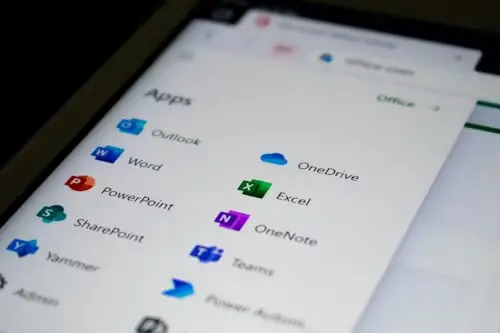
In today’s educational landscape, flexibility and mobility are essential for students. Microsoft 365, a comprehensive suite of productivity tools, is designed to seamlessly integrate with tablets and iPads, empowering students to work efficiently from anywhere. This article explores the compatibility of Microsoft 365 with tablets and iPads, highlighting its benefits for student learning and productivity.


Page Contents
Enhancing Student Productivity: Microsoft 365 Compatibility with Tablets and iPads
The 4 Compatibility of Microsoft 365 with Tablets and iPads
- Access Anywhere, Anytime:
- Cloud-Based Services: Microsoft 365 offers cloud-based services such as OneDrive and SharePoint, allowing students to store, sync, and access their files across devices, including tablets and iPads.
- Web-Based Applications: Office Online provides web-based versions of popular applications like Word, Excel, PowerPoint, and OneNote, accessible through a web browser on tablets and iPads.
- Optimized Applications:
- Native Apps: Microsoft offers native applications for tablets and iPads, including Word, Excel, PowerPoint, and Outlook, optimized for touch interfaces and mobile usage.
- App Store Availability: These applications can be downloaded from the respective app stores (e.g., App Store for iPads) and integrated seamlessly with the device’s ecosystem.
- Integration with Tablet Features:
- Touch-Friendly Interface: Applications like Word and PowerPoint are optimized for touch interactions, making it easier for students to navigate, edit documents, and create presentations directly on their tablets or iPads.
- Stylus Support: Some tablets and iPads support stylus input, allowing students to annotate documents, draw diagrams, or take handwritten notes using Microsoft 365 applications.
- Collaboration and Communication:
- Microsoft Teams: Integrated with Microsoft 365, Teams facilitates communication and collaboration among students and educators through chat, video calls, and document sharing, enhancing teamwork on tablets and iPads.


The 4 Benefits of Using Microsoft 365 with Tablets and iPads for Students
- Flexibility and Mobility:
- Work Anywhere: Students can work on assignments, projects, and study materials from anywhere with their tablets or iPads, whether at home, in class, or on the go.
- Offline Access: Utilize offline capabilities of Microsoft 365 applications on tablets and iPads, ensuring productivity even in areas with limited internet connectivity.
- Enhanced Productivity:
- Seamless Integration: Access and edit documents stored in OneDrive directly from tablets and iPads, ensuring continuity and easy collaboration across devices.
- Real-Time Updates: Changes made on one device sync across all devices, ensuring students have access to the latest versions of their documents.
- Creative and Interactive Learning:
- Interactive Tools: Utilize touch and stylus support to create engaging presentations, annotate documents, and collaborate on group projects directly from tablets and iPads.
- Multimedia Integration: Incorporate multimedia elements like videos, audio recordings, and images into presentations and reports using Microsoft 365 applications.
- Cost-Effective Solution:
- Subscription Model: Microsoft 365’s subscription model offers flexibility for educational institutions and students to access the latest software updates and features without upfront costs for new versions.
The 3 Implementation Tips for Educational Institutions
- Provide Access to Microsoft 365:
- Ensure students have access to Microsoft 365 subscriptions through educational licenses or institutional agreements, enabling them to download and install applications on their tablets and iPads.
- Training and Support:
- Offer training sessions or resources to familiarize students and educators with Microsoft 365 applications and their capabilities on tablets and iPads.
- Provide technical support for troubleshooting and optimizing Microsoft 365 usage on various devices.
- Promote Collaboration and Creativity:
- Encourage collaborative projects and interactive learning activities that leverage Microsoft 365’s tools and capabilities on tablets and iPads.
- Foster creativity by integrating multimedia content and interactive elements into assignments and presentations.
Conclusion
Microsoft 365’s compatibility with tablets and iPads enhances student productivity by providing access to powerful productivity tools, cloud-based services, and collaboration features anytime, anywhere. Whether working on assignments, collaborating with peers, or preparing presentations, students can leverage the flexibility and mobility of Microsoft 365 to achieve academic success and foster creative learning experiences. By integrating Microsoft 365 into educational workflows, institutions empower students with the tools and resources they need to thrive in today’s digital learning environment.






