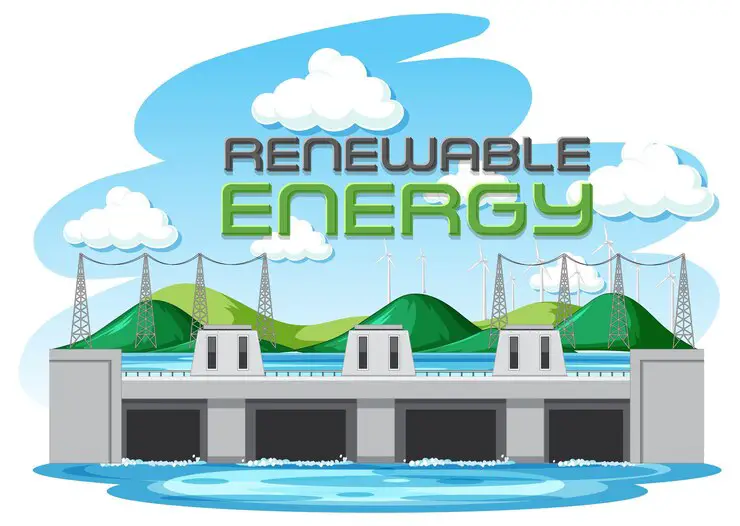The 20 Superb Array of Microsoft Categories
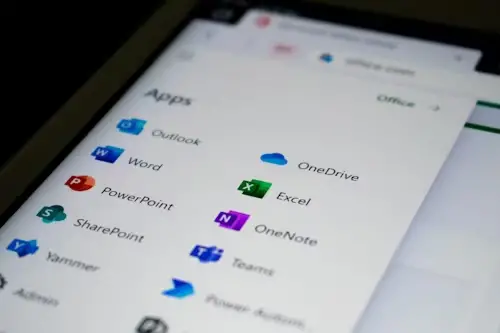
Microsoft, as one of the largest technology companies in the world, offers a wide array of products and services across various categories. Let’s explore the different types or categories of offerings from Microsoft.


Page Contents
- 1 The 20 Superb Array of Microsoft Categories
- 1.1 Operating Systems
- 1.2 Productivity Software
- 1.3 Development Tools
- 1.4 Cloud Computing
- 1.5 Business Solutions
- 1.6 Hardware
- 1.7 Gaming
- 1.8 Web Browsers
- 1.9 AI and Research
- 1.10 Collaboration Tools
- 1.11 Security and Management
- 1.12 Advertising
- 1.13 Education
- 1.14 Consumer Services
- 1.15 Entertainment and Media
- 1.16 Accessibility
- 1.17 Licensing and Services
- 1.18 Research and Innovation
- 2 Here’s a comparison of Windows 10, Windows 11, and Windows Server, highlighting their key differences:
- 3 Microsoft Office Suite consists of several applications that cater to different productivity needs. Here’s an overview of each application and its typical uses:
The 20 Superb Array of Microsoft Categories
Operating Systems
- Windows OS: Microsoft’s flagship operating system, available in various editions like Windows 10, Windows 11, and Windows Server.
Productivity Software
- Microsoft Office Suite: Includes applications like:
- Word: A word processing software.
- Excel: Used for spreadsheets and data analysis.
- PowerPoint: For creating presentations.
- Outlook: An email client and personal information manager.
- OneNote: A digital note-taking application.
- Access: A database management system (part of some Office editions).
Development Tools
- Visual Studio: Integrated development environment (IDE) used to develop computer programs, websites, web apps, and services.
- .NET Framework: A software framework for building and running applications for Windows.
Cloud Computing
- Microsoft Azure: A cloud computing service for building, deploying, and managing applications and services through Microsoft-managed data centers.
Business Solutions
- Microsoft Dynamics: A line of enterprise resource planning (ERP) and customer relationship management (CRM) software applications.
Hardware
- Surface: Microsoft’s line of touchscreen Windows personal computers and interactive whiteboards.
Gaming
- Xbox: Microsoft’s gaming brand that includes consoles (Xbox Series X, Xbox Series S) and services (Xbox Live, Xbox Game Pass).
Web Browsers
- Microsoft Edge: A web browser developed by Microsoft, available on Windows, macOS, iOS, and Android.
AI and Research
- Microsoft Research: Conducts research in computer science and related fields, contributing to various products and technologies.
Collaboration Tools
- Microsoft Teams: A collaboration platform that combines workplace chat, video meetings, file storage, and application integration.
Security and Management
- Microsoft Endpoint Manager: A unified management platform for managing all endpoint devices (computers, phones, tablets) in an organization.
Advertising
- Microsoft Advertising: Formerly known as Bing Ads, a service that provides pay-per-click advertising on the Bing and Yahoo! search engines.
Education
- Microsoft Education: Tools and services tailored for educational institutions, including software, hardware, and resources for teachers and students.
Consumer Services
- OneDrive: Cloud storage service for storing files and accessing them from any device.
- Skype: Communication platform that offers video chat, voice calls, and instant messaging.
Entertainment and Media
- Microsoft Store: Digital distribution platform for applications, games, music, movies, and TV shows.
Accessibility
- Accessibility Features: Various tools and features across Microsoft products to improve accessibility for users with disabilities.
Licensing and Services
- Microsoft 365: A subscription service that includes Office applications, OneDrive storage, and other productivity services.
Research and Innovation
- Microsoft Garage: An outlet for experimental projects and applications created by employees.

Here’s a comparison of Windows 10, Windows 11, and Windows Server, highlighting their key differences:
Windows 10
- User Interface: Windows 10 features the traditional Start menu with live tiles and a taskbar at the bottom.
- System Requirements: Designed to run on a wide range of devices, including older hardware, with modest hardware requirements.
- Updates: Major feature updates and security patches are regularly released through Windows Update.
- Editions: Available in several editions including Home, Pro, Enterprise, Education, and Pro for Workstations, each catering to different user needs.
- Usage: Primarily used on personal computers and laptops for general computing tasks, gaming, and productivity.
Windows 11
- User Interface: Windows 11 introduces a centered Start menu, rounded corners, and a new taskbar design. It offers a more modern and streamlined look compared to Windows 10.
- System Requirements: Generally requires more modern hardware with specific CPU, RAM, and storage requirements compared to Windows 10.
- Updates: Similar to Windows 10, Windows 11 receives regular updates including feature updates and security patches.
- Editions: Similar editions as Windows 10, but with a focus on delivering a consistent experience across different device types, including tablets and 2-in-1s.
- Usage: Designed for modern computing devices, emphasizing touch and pen input, and improved performance and security features.
Windows Server
- Purpose: Windows Server is designed for use in server environments, providing services such as file and printer sharing, application hosting, web services, and centralized management of network resources.
- Editions: Available in several editions including Standard, Datacenter, Essentials, and Hyper-V Server, each tailored to different organizational needs and licensing models.
- User Interface: Typically used in headless configurations (without a graphical interface) or with a server-focused interface (like Server Core) that minimizes resource usage.
- Role-Based Features: Includes features like Active Directory, DNS, DHCP, Hyper-V, and Remote Desktop Services, crucial for enterprise IT infrastructure management.
- Compatibility: Designed to work with enterprise applications and services, supporting scalability, high availability, and disaster recovery features not typically found in client versions like Windows 10 or Windows 11.
Summary
- Windows 10: Traditional desktop OS with a familiar interface, suited for a wide range of personal and business computing needs.
- Windows 11: Modernizes the Windows experience with a new design and enhanced features, optimized for newer hardware and modern computing trends.
- Windows Server: Specifically tailored for server environments, offering robust features and scalability options for enterprise IT infrastructure management.
Each version of Windows serves different purposes and is tailored to meet specific needs, whether for personal computing, modern user experiences, or enterprise-level server operations.

Microsoft Office Suite consists of several applications that cater to different productivity needs. Here’s an overview of each application and its typical uses:
- Microsoft Word:
- Primary Use: Word processing and document creation.
- Features: Formatting tools, spell check, grammar check, templates, and collaboration features.
- Common Uses: Creating documents such as letters, resumes, reports, essays, and newsletters.
- Microsoft Excel:
- Primary Use: Spreadsheet software for data analysis and calculation.
- Features: Formulas, functions, charts, pivot tables, and conditional formatting.
- Common Uses: Budgeting, financial analysis, data entry, mathematical calculations, and creating graphs.
- Microsoft PowerPoint:
- Primary Use: Presentation software for creating slideshows.
- Features: Slide layouts, animations, transitions, multimedia insertion (images, videos), and speaker notes.
- Common Uses: Business presentations, educational lectures, sales pitches, and conference talks.
- Microsoft Outlook:
- Primary Use: Email client and personal information manager.
- Features: Email organization, calendar management, task management, contacts, and notes.
- Common Uses: Sending and receiving emails, scheduling appointments, managing contacts, and setting reminders.
- Microsoft OneNote:
- Primary Use: Note-taking and information gathering.
- Features: Notebook structure, pages and sections, multimedia support (audio, video, images), and collaboration tools.
- Common Uses: Taking meeting notes, brainstorming ideas, organizing research, and creating to-do lists.
- Microsoft Access:
- Primary Use: Database management system.
- Features: Creation of databases, tables, forms, queries, and reports.
- Common Uses: Storing and managing large volumes of data, creating relational databases, and generating business reports.
Each of these applications within Microsoft Office Suite plays a crucial role in enhancing productivity across various tasks and professions, offering a wide range of tools to facilitate efficient work processes.
Microsoft’s diverse portfolio underscores its influence in computing, from operating systems and productivity tools to cloud services and beyond. Each category serves different needs, ranging from individual consumers to large enterprises, demonstrating Microsoft’s commitment to innovation and technology across various domains.