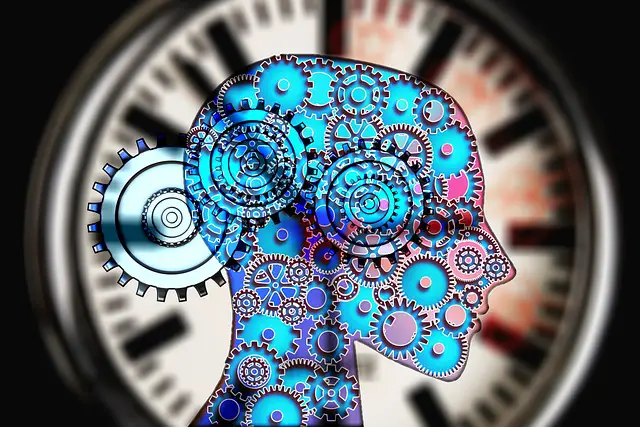A Beginner’s Guide: How to Create a YouTube Channel and Monetize Your Content
tueb channel for your passive incomeIn recent years, YouTube has emerged as a powerful platform for creators to share their passions, talents, and expertise with a global audience. Beyond being a platform for entertainment, it also offers opportunities for individuals to earn money by creating engaging content, a great way for a passive income.
Page Contents
- 1 If you’re a beginner looking to start your YouTube journey, here’s a 10 step-by-step guide on how to create a YouTube channel and begin earning money:
- 1.1 Step 1: Define Your Niche and Audience
- 1.2 Step 2: Set Up Your Google Account and YouTube Channel
- 1.3 Step 3: Customize Your Channel
- 1.4 Step 4: Create and Upload Engaging Content
- 1.5 Step 5: Optimize Video Titles, Descriptions, and Tags
- 1.6 Step 6: Grow Your Audience
- 1.7 Step 7: Meet YouTube Partner Program (YPP) Requirements
- 1.8 Step 8: Apply for Monetization
- 1.9 Step 9: Create Multiple Revenue Streams
- 1.10 Step 10: Adhere to YouTube Policies and Guidelines
- 1.11 Conclusion
If you’re a beginner looking to start your YouTube journey, here’s a 10 step-by-step guide on how to create a YouTube channel and begin earning money:
Step 1: Define Your Niche and Audience
Before diving in, identify your niche or area of expertise. Consider what content you are passionate about and what value you can provide to your potential audience. Define your target audience to tailor your content to their interests and needs.
Step 2: Set Up Your Google Account and YouTube Channel
If you don’t have a Google account, create one. Then, sign in to YouTube and click on the user icon in the top right corner. Select “Your Channel” and follow the prompts to set up your new channel. Choose an appropriate name that reflects your content and brand.
Step 3: Customize Your Channel
Personalize your channel by adding a channel description, profile picture (or logo), channel art (banner), and links to your social media or website. A compelling and visually appealing channel layout helps attract viewers.
Step 4: Create and Upload Engaging Content
Start creating content that resonates with your audience. Focus on quality and consistency. Use your unique voice and style to stand out. Experiment with various video formats (e.g., tutorials, vlogs, reviews) and pay attention to video and audio quality.
Step 5: Optimize Video Titles, Descriptions, and Tags
Use descriptive and keyword-rich titles, compelling descriptions, and relevant tags for each video. This helps YouTube’s algorithm understand your content and increases the likelihood of your videos appearing in search results and recommendations.
Step 6: Grow Your Audience
Promote your channel on social media, collaborate with other creators, engage with your audience through comments, and ask for feedback. Consistently deliver value to your viewers to keep them coming back for more.
Step 7: Meet YouTube Partner Program (YPP) Requirements
To start earning money on YouTube, you need to meet the eligibility criteria for the YouTube Partner Program. You must have at least 1,000 subscribers and 4,000 hours of watch time in the past 12 months.
Step 8: Apply for Monetization
Once you meet the YPP requirements, apply for monetization. Go to YouTube Studio, navigate to the “Monetization” tab, and follow the steps to set up an AdSense account. Enable monetization for your videos.
Step 9: Create Multiple Revenue Streams
Aside from ad revenue, explore other monetization options like channel memberships, merchandise shelf, Super Chat, and sponsored content. Diversifying income streams can increase your earnings potential.
Step 10: Adhere to YouTube Policies and Guidelines
Stay informed about YouTube’s policies and guidelines to avoid violations that could impact your channel’s monetization status. Follow copyright rules, community guidelines, and advertiser-friendly content guidelines.
Conclusion
Starting a YouTube channel and earning money requires dedication, consistency, and a genuine connection with your audience. By following these steps and continuously refining your content, you can grow your channel, engage your viewers, and eventually turn your passion into a successful source of income on YouTube. Remember, it’s a journey that requires patience and persistence, but the rewards can be significant for those who stay committed to their craft.